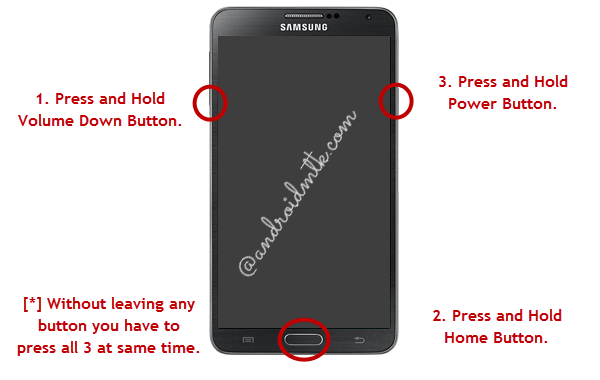It is time to unlock the full potential of your note 3 now don’t you think? Well, if you are ready to get a rooted note 3 sm-n9005, then all you need to do is simply follow the below steps and fully unlock your note 9005 model. Make sure that you don’t use this tutorial on other models otherwise, you may brick them! So, let’s get started with how this note 3 sm-n9005 root works!
Getting Things Ready
Before you go about rooting the device, it is important to make sure that you have things ready for the whole process. First of all, you should begin by setting up your tablet.
- Ensure that you have bumped up your power to about 60% so as to avoid your device shutting down on you during the procedure.
- Make sure that you create an external backup for all of your content should the rooting fail and you lose all your data.
- Ensure that you have the native USB device ready or a similar working cable
Now move over to your computer and make sure that you do the below.
- Download all these root files and then extract them on your computer.
- Download the necessary drivers from here and install the on you computer.
Starting The Rooting Process
Now that you have all that is needed ready, the next thing is to make sure that you keenly follow all these steps as neatly as they are outlined. Remember that they are sequential which means that you can neither substitute them nor skip!
- Power off your note 3 completely by holding onto the power button for about 8-10 seconds.
- Now you have to reboot into the download mode. To do so, simply hold these three buttons together: power button, home button and volume down. You will then be presented with a warning which has two options – proceeding by pressing the volume up button or aborting the operation by pressing the volume down button.
- Whilst in the download mode, you now have to connect to your computer using the USB data cable and launch Odin. You should then see that your device has been added, thanks to a notification on Odin.
- Now that you are detected by Odin, press PDA button and then move over to the folder where you extracted the files during setting up your computer step. Select CF-Auto-Root.tar.md5 file.
- Now you have to check F.Reset on Odin interface if it has not been checked yet and then leave everything else as it is.
- Click on the start button and simply wait for the process to complete.
- Assuming all went well, you should see a green Pass notification and that is it. You are now ready to unleash the full capabilities of your note 3.
With that, all you need to do is simply try out the endless list of custom applications and fully understand the questions that many people ask when they want to root Galaxy Note 3!